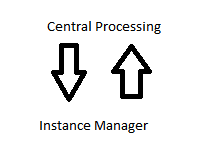Doors disappearing
Author: Pedro Polanco III I had an issue this week with doors disappearing which caused the player to be stuck in the room. This was seriously hindering on the gameplay because after killing the enemies the door would disappear sometimes. I discovered that the doors were disappearing do to them getting deleted in our entity list which is the list that comprises of all the entities. To resolve the problem, I decided to put the doors into their own list which doesn't get deleted or updated until the next room is loaded. This allowed for the player to correctly progress through the level and not get stuck in any rooms.